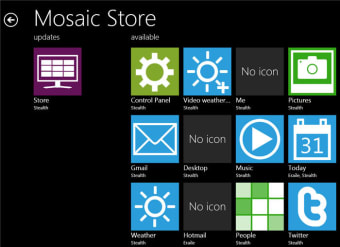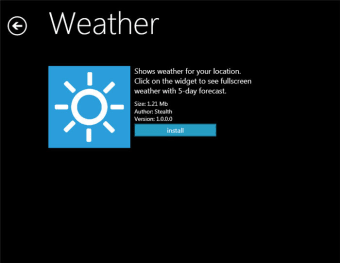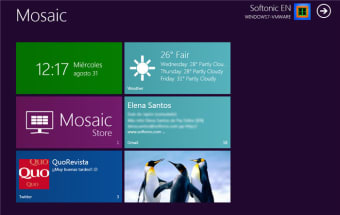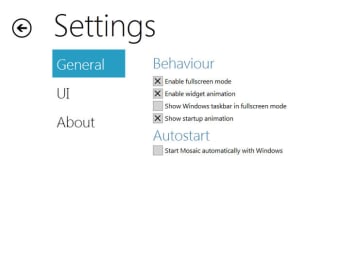Bring the Windows 8 interface to your computer
Mosaic lets you customize Windows 7 with the Windows 8 interface, without having to wait until Microsoft releases their new operating system.
Using Mosaic is piece of cake. The app doesn’t require installation, so just unzip the contents of the archive anywhere on your hard drive and double click the EXE file to run it. The appearance of your system will automatically switch to the Metro UI from Windows 8, with its dark background and color blocks.
The best thing about Mosaic is that you can totally customize it with new widgets, installing them from the Mosaic Store. These widgets allow you to see current local weather conditions, keep track of your Twitter timeline, check your Gmail and enjoy your photos in a small slideshow, among other options. You can also pin direct shortcuts to frequently used applications and the websites you visit more often.
On the downside, Mosaic is still a work in progress, which means it can be a bit unstable and crash from time to time – without affecting your original Windows 7 installation at all, though.
If you want to take a look at the new Windows 8 interface, Mosaic is a safe, easy way to do it.